[Summary]: How to convert Apple Music to WAV? UkeySoft Apple Music Converter helps you convert Apple Music M4P songs to lossless WAV for enjoying Apple Music on any devices, such as car players, HD players, etc.
“I am an Apple music lover, and I found that even if I spend $ 9.9 per month to subscribe to Apple Music, I still cannot play these downloaded Apple Music on my car player that only supports WAV. I learned on the Internet that most Apple music is in M4P format. How can I convert Apple Music to WAV format for playing on my car player? Please help.”
As a popular streaming music service, Apple Music allows users to access its huge music library of more than 45 million songs. But what makes us unsatisfied is that all songs on Apple Music are added DRM protection, and all the Apple music is in M4P format, we can only play Apple Music songs on iTunes or its APP. When we want to listen Apple music on non-Apple devices, it seems difficult to achieve. Is there any way to convert Apple Music to WAV, MP3, WAV without DRM protection, so that we can enjoy our favorite songs offline on other devices?

Absolutely yes. This article will show you the best way to download and convert Apple Music M4P songs as WAV files by using the most powerful Apple Music Converter – Ukeysoft Apple Music Converter.
Best Apple Music to WAV Converter: Ukeysoft Apple Music Converter
UkeySoft Apple Music Converter is the best choice for you to resolve the above troubles. With this professional software, you can perfectly strip DRM from Apple Music songs and convert its DRM-locked music to WAV,MP3, AAC, FLAC format at up to 16X speed with 100% lossless quality. More importantly, after conversion, you can transfer Apple Music WAV songs to any devices for free , so that you can enjoy them anytime, anywhere.
Key Features of Ukeysoft Apple Music Converter:
- Rip WAV from Apple Music for offline listening.
- Convert Apple Music Songs to WAV,MP3, AAC, FLAC,etc.
- Retain 100% original quality & ID tags in the output WAV files.
- Enjoy Apple Music songs on any devices without subscription.
- Support to burn Apple Music to CD by one-click.
Tutorial: How to Convert Apple Music M4P Songs to WAV losslessly?
The following part is the detailed tutorial about how to convert Apple Music to WAV files by using Ukeysoft Apple Music Converter.
Step 1.Download and Launch Ukeysoft
Download and install the Ukeysoft Apple Music Converter, then launch it. And iTunes or Apple Music app(MacOS 10.15 Catalina) will be opened automatically.

Step 2.Add Apple Music Songs to Converter
Click the playlist in the left panel, and all the tracks in the playlist will be listed in the right panel. Then tick the checkbox to select the music you want to convert to WAV files. Besides, entering the song title in the “search bar” above to locate songs is also an effective way.
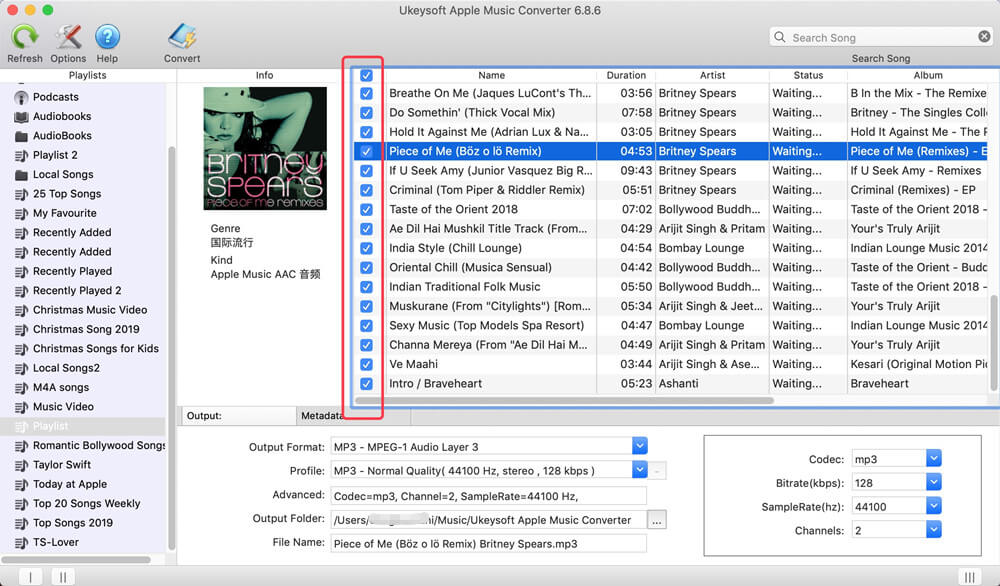
Step 3.Choose Output Format as WAV
Move to the bottom panel, here you can change the output format as WAV. Besides, Ukeysoft also supports you adjust the audio quality, bit rate, sample rate. By the way, you can set other format like MP3,M4A, AC3, AIFF, AU, FLAC, M4R and MKA for your preference.

Step 4.Start Converting Apple Music to Lossless WAV
Click the “Convert” button to start converting Apple Music M4P songs to WAV losslessly.
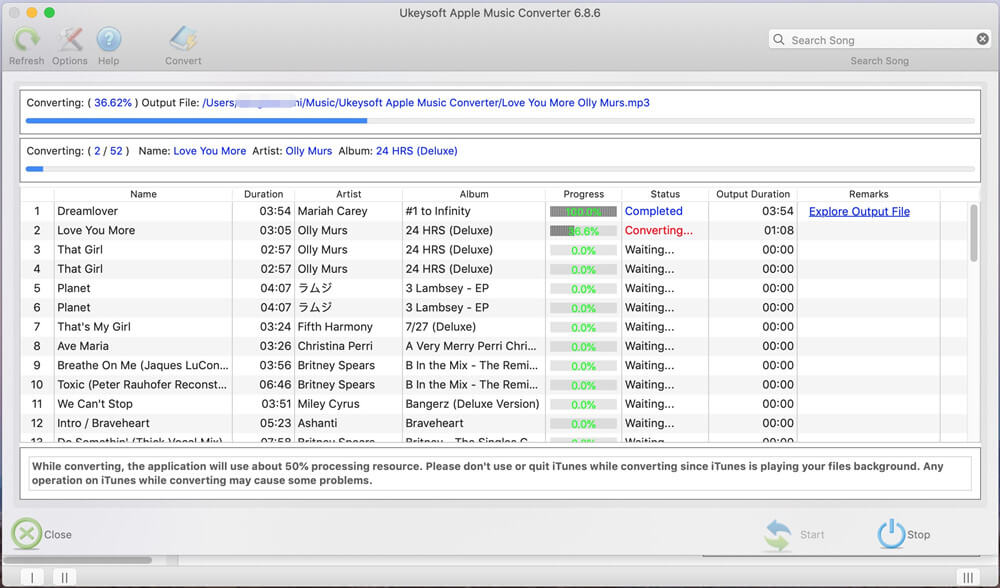
Tips: you can click the “Explore Output File” button to find the converted Apple Music files after conversion.
Now you have known how to convert Apple Music to WAV by using Ukeysoft Apple Music Converter. With such a helpful tool, you can easily transfer your Apple Music songs to any devices via USB without limit.

