[Summary]:Is it legal to remove DRM from Apple Music? How to remove DRM from Apple Music? Here we will show you how to remove Apple Music DRM and play Apple Music on other portable players.
“Apple Music always surprises me. As a subscriber for many years, the only thing that dissatisfies me is that I can’t sync the downloaded Apple Music songs to my iPod Nano. My friend told me that because of DRM restrictions, Can I delete DRM from Apple Music? How to do that? Thanks.”
What is Apple FairPlay DRM?
FairPlay, DRM (Data Rights Management) platform of Apple, is a DRM scheme that was first proposed by Veridisc and later widely adopted by Apple, Inc. It is designed to encrypt content packaged using HTTP Live Streaming and is designed to be used with all iOS devices as well as Apple TV. In the beginning, Apple used FairPlay DRM to protect the content in the iTunes Music Store. Although Apple said it no longer encrypts iTunes Music downloads, Apple Music Services still uses FairPlay DRM technology to restrict people from downloading and copying Apple Music files. Many Apple Music users want to get rid of DRM from Apple Music so that they can save Apple Music forever.
Is It Legal to Remove DRM from Apple Music?
Whether it is legal to remove DRM from Apple Music depends on your purpose. In fact, we are not allow anyone to remove DRM from Apple Music for certain commercial purposes, otherwise it will violate the law and he will be punished. In another case, if you have subscribed to the downloaded songs, you can convert the songs to other formats for offline playback. Please keep in mind that these songs are only for personal use. In this way, it is legal to remove DRM from Apple Music. However, it is complicated for you to convert Apple Music to other formats, so you need the help of a professional Apple Music DRM removal.
Is There Any Way to Remove DRM from Apple Music?
YES. Nowadays, most Apple users are seeking a way to remove DRM from Apple Music. As a popular streaming service, Apple Music offers users more than 45 million songs. Like competitor Spotify, in order to protect the copyright of its streaming music, Apple Music also adds DRM protection to restrict users from copying the purchased items, which causes a lot of inconvenience to consumers. In other words, even if you have subscribed to Apple Music, you cannot copy or transfer downloaded music to other devices without Apple Music / iTunes app installed.
Luckily, things will change after you reading this article. In this post, we will provide a great Apple Music DRM Removal Software to help you strip DRM from Apple Music files that you can play Apple Music on any portable devices without limit.
Best Apple Music DRM Removal Tool to Unlock Apple Music DRM
Apple Music Converter is a powerful Apple Music DRM Removal Tool as well as Apple Music Converter. With the help of it, you can easily remove DRM protection from Apple Music, and convert Apple Music M4P songs to DRM-free MP3, M4A, etc format at up to 16X speed with keeping 100% lossless quality of Apple Music. After conversion, you can enjoy the converted Apple Music songs on any devices such as iPod Nano, iPod Shuffle, iPod glassic, Sony Walkman, Android, iPhone, PS4 and more or burn to CD with one-click.
Key Features of UkeySoft Apple Music Converter:
- A helpful Apple Music DRM Removal Tool.
- Remove DRM from Apple Music, iTunes M4P songs and Audiobooks.
- Convert Apple Music songs to DRM-free MP3/M4A/FLAV/WAV, etc at up to 16X speed.
- Convert iTunes M4B audiobooks, Audible AA/AAX audiobooks to MP3, M4A with the original chapter information kept.
- Preserve all ID3 tags metadata and 100% original quality.
- Listen to Apple Music offline without Apple Music or iTunes app for free.
- Download Apple Music songs, playlist without subscription.
Tutorial on How to Remove DRM from Apple Music Songs on Mac?
Next, let’s teach you how to remove Apple Music track’s DRM and save them as MP3 by using Apple Music Converter. The program is available on Mac and Windows, here we will take Mac version as example. Please make sure that you have installed Apple Music Converter on your Mac computer, and all the Apple Music M4P files you like have been added to your iTunes music library before we start.
Step 1.Run Apple Music Converter on Mac
Install and run Apple Music Converter and iTunes or Apple Music app will open automatically.

Step 2.Select Apple Music to Convert
Click the Music/Playlist in the left side to select the Apple Music songs/playlists you want to remove DRM. Or search songs you like through the “Search box”.
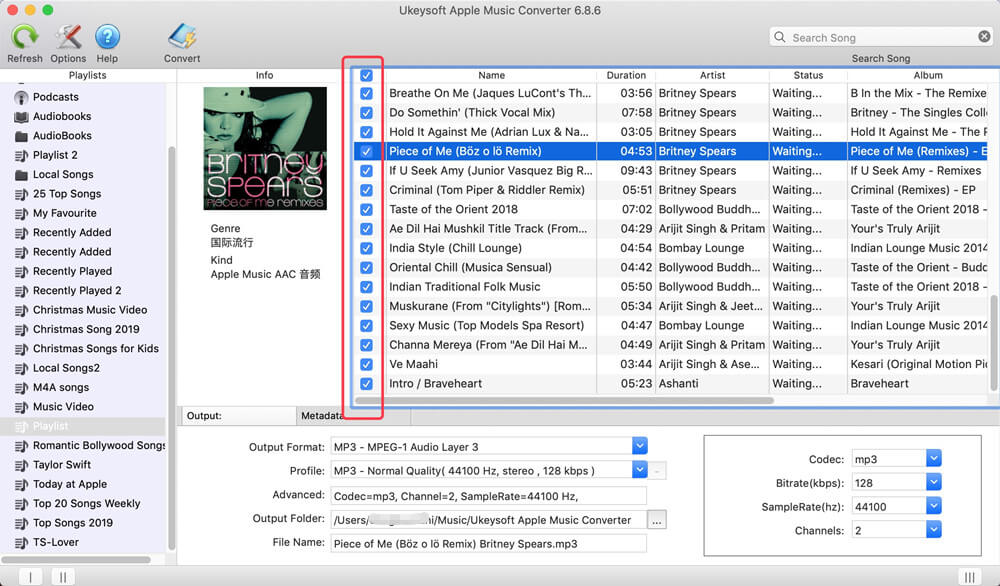
Step 3.Select MP3 as Output Format
Move to “Output Settings”> “Output Format” to set the output format to MP3. M4A, AC3, AIFF, AU, FLAC, M4R or MKA are also output formats supported by the software. Here, you can freely set the audio quality, bit rate, and sample rate according to your preferences.

Step 4.Start Removing DRM and Converting Apple Music to MP3
Click “Convert” button to start converting Apple Music from M4P to DRM-free MP3.
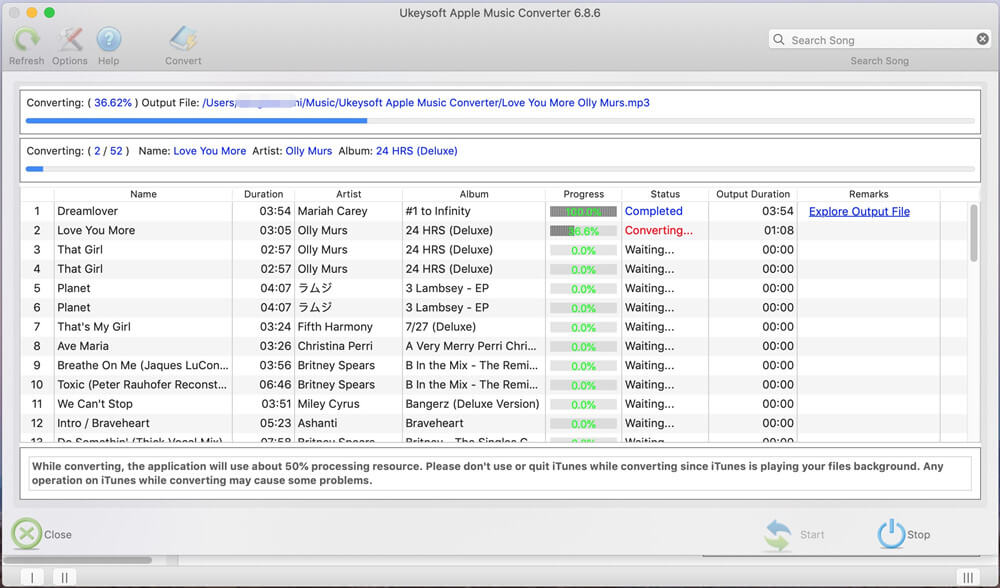
Note: Please don’t use iTunes to play other files while converting. After conversion, you can click “Explore Output File” button to find the unprotected Apple Music songs on your computer.
Now you actually own the music you paid for. And you can transfer all of the unprotected Apple Music files to any devices or tablet. By the way, Ukeysoft Apple Music Converter also supports to convert iTunes purchased M4P music, iTunes M4B audiobooks and Audible AA/AAX audiobooks to MP3, M4A, AC3, AIFF, AU, FLAC, M4R and MKA format.
TunesBank Apple Music Converter: Convert Apple Music at 5X Speed on Mac
TunesBank Apple Music Converter has done what other software can’t. When you start TunesBank Apple Music Converter software on macOS 11 Big Sur, Mac OS X 10.6 – 10.15 computer, go to the Speed menu at the top and you will see 1X and 5X available. To convert Apple Music at 5x speed on Mac, please choose a conversion speed of 5X (TunesBank’s Windows version supports up to 10X speed), and don’t worry about music quality as it insists on lossless conversion no matter which conversion speed you choose.
Pick up TunesBank Apple Music Converter, it can be used to convert Apple Music from protected M4P to MP3 (up to 320kbps), M4A, FLAC, AAC, AIFF, AU or AC3 and all ID3 tags are preserved. Another feature of TunesBank is that you are allowed to continue adding songs from the music library to the Converting list. If you want to know more, you can visit this page.

